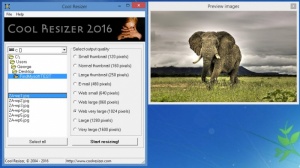Cool Resizer
2016
Size: 378 KB
Downloads: 3844
Platform: Windows (All Versions)
Find a folder that contains images, select the images you would like to resize/downsize, tell Cool Resizer how you would like it to resize those images, and click the "Start resizing!" button. That is, in a nutshell, what you have to do to batch resize images with the aptly named Cool Resizer, a digital image resizing tool that can handle JPEG, GIF as well as BMP files.
According to the developer, Cool Resizer is compatible with Windows 7, Windows 8 or 8.1, and Windows 10. To get it up and running on a PC that runs any of these Windows editions, you will have to go through a standard installation procedure: download an installer, run it, follow the setup wizard’s instructions.
Cool Resizer puts two elements on your desktop: its interface and a preview window. The aforementioned interface features a browser panel on the left which you can use to find a folder that contains images and to select the images you want to resize. On the right hand side, the interface lists all the resizing options that Cool Resizer has to offer.
As mentioned at the start, using Cool Resizer is a very simple process. If I were to break it down into steps, it would go something like this:
Step 1 – located and select the images that you would like to resize. Cool Resizer can handle JPEG, BMP, and GIF images.
Step 2 – specify how the images will be resized: small thumbnails, email, web very large, and so on.
Step 3 – click the "Start resizing!" button and wait for the resizing process to complete.
Cool Resizer is free to use for a trial period of 30 days. A prompt will show up whenever you launch or close Cool Resizer and invite you to buy a license. At the time of writing this a single user license is priced at $9.95, a family license is priced at $16.95, and a business license is priced at $19.95.
Cool Resizer works as advertised. It takes the images you give it and it resizes them. Multiple resizing options are available and the whole resizing process won’t take but a moment.
Pros
There’s nothing complicated about installing Cool Resizer on a PC that runs Windows 7, 8 or 8.1, and 10. The interface is very easy to figure out. Cool Resizer can batch resize JPEG, BMP and GIF images. Multiple resizing options are available.
Cons
There’s no option to resize images based on your own, custom specifications. Cool Resizer doesn’t remember that you disabled the preview window. Trial limitations: 30-day trial, nag screen at startup and close.
Cool Resizer
2016
Download
Cool Resizer Awards

Cool Resizer Editor’s Review Rating
Cool Resizer has been reviewed by George Norman on 26 Jul 2017. Based on the user interface, features and complexity, Findmysoft has rated Cool Resizer 3 out of 5 stars, naming it Very Good